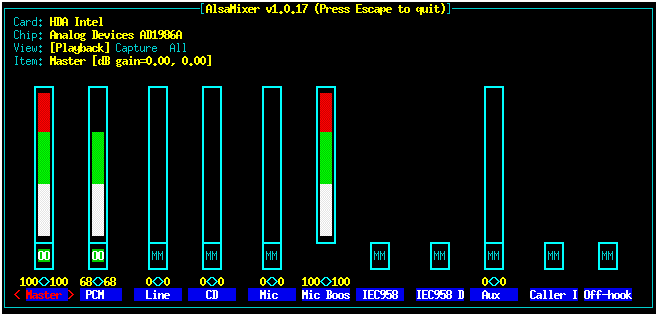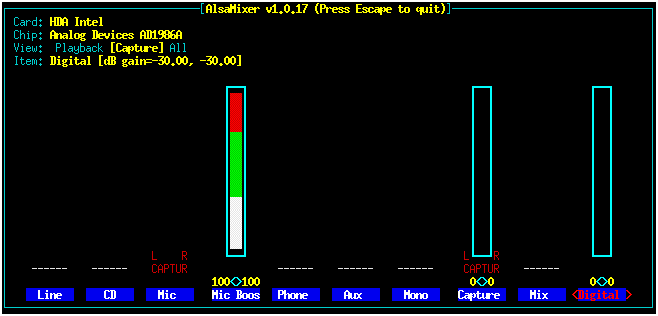hardware:ad1986a
Table of Contents
ftp://ftp.alsa-project.org/pub/driver/alsa-driver-1.0.24.tar.bz2
ftp://ftp.alsa-project.org/pub/lib/alsa-lib-1.0.24.1.tar.bz2
ftp://ftp.alsa-project.org/pub/utils/alsa-utils-1.0.24.2.tar.bz2
ftp://ftp.alsa-project.org/pub/oss-lib/alsa-oss-1.0.17.tar.bz2
Required: xmlto (only alsa-utils)
Installation
Alsa driver
./configure \ --with-moddir=/lib/modules/`uname -r`/kernel/sound/ \ --with-kernel=/usr/src/linux-`uname -r` \ --with-sequencer=yes \ --with-oss=yes \ --with-isapnp=no \ --with-cards=hda-intel,usb-audio && make && make install
If updating the driver which was installed with the Linux kernel, remove the old files before installing the new version:
rm -rf /lib/modules/`uname -r`/kernel/sound/*
Alsa lib
./configure --enable-static --disable-python && make && make install
Alsa utils
./configure && make && make install
Alsa oss
./configure && make && make install
Module loading
modprobe snd-hda-intel
or to enable power saving
modprobe snd-hda-intel power_save=10 power_save_controller=Y
Mixer setup
hardware/ad1986a.txt · Last modified: by kratz00